Oct 11: CTTF Coaching (Group A)
Oct 18: CTTF Coaching (Group B)
Oct 25: CTTF Coaching (Group C)
Mark This Down!
Last Week (Sept. 30 - Oct. 4)
- Kindergarten
- Week 4: Epic Build Launch - SWBAT create a new Scratch project called my Name and spell their first name using letter sprites.
- First Grade
- Week 5: Epic Build Part 2 - SWBAT program sprites to show facts when clicked
- Support Video: Clicked Events | Center Person on Sprite
- Second Grade
- Week 5: Epic Build Part 2 - SWBAT to use logic statements to program an action
- Sample Project: Maze Game
- Support Video: Electric Walls | Finish Line
- Third Grade
- Week 5: Epic Build Part 2 - SWBAT program separate keyboard controls for each sprite
- Sample Project: Pole Position
- Support Video: Starting Position | Keyboard Controls
- Fourth Grade
- Week 5: Epic Build Part 2 - SWBAT program a sprite to react to a projectile sprite
- Sample Project: Projectile Game 1 | Projectile Game 2
- Support Video: Gliding Movement
- Fifth Grade
- Week 5: Epic Build Part 2 - SWBAT program keyboard controls and apply event handing to backdrop switches
- Support Video: Game | Switch Backdrop
This Week (Oct. 7 - 11)
- Kindergarten
- Week 5: Epic Build Part 1 - SWBAT create a new Scratch project called my Name and spell their first name using letter sprites.
- Sample Projects:
- Support Video: Sprites
- First Grade
- Week 6: Facts Sharing Sprite & Debugging - SWBAT program sprites to show facts when clicked & debug and improve a project.
- Sample Project: Extension Project
- Support Video: Extension Video
- Second Grade
- Week 6: Debugging - SWBAT to debug their project.
- Sample Project: Maze Game Extensions
- Support Video: Maze Game Extensions
- Third Grade
- Week 6: Lag Effect & Debugging - SWBAT use logic statements to slow a sprite and debug a partner
- Sample Project: Prize Booth Epic Build
- Support Video: Lag Effect
- Fourth Grade
- Week 6: Winning the Game - SWBAT learn how to use variables to make a counter
- Sample Project:
- Support Video: Scoreboard
- Fifth Grade
- Week 6: Variables & Device Control - SWBAT program variables that respond to user input.
- Support Video: Variables in Game 1 | Variables in Game 2
What's Next
- Week 5: Epic Build Part 1 - SWBAT create a new Scratch project called my Name and spell their first name using letter sprites.
- Sample Projects:
- Support Video: Sprites
- Week 6: Facts Sharing Sprite & Debugging - SWBAT program sprites to show facts when clicked & debug and improve a project.
- Sample Project: Extension Project
- Support Video: Extension Video
- Week 6: Debugging - SWBAT to debug their project.
- Sample Project: Maze Game Extensions
- Support Video: Maze Game Extensions
- Week 6: Lag Effect & Debugging - SWBAT use logic statements to slow a sprite and debug a partner
- Sample Project: Prize Booth Epic Build
- Support Video: Lag Effect
- Week 6: Winning the Game - SWBAT learn how to use variables to make a counter
- Sample Project:
- Support Video: Scoreboard
- Week 6: Variables & Device Control - SWBAT program variables that respond to user input.
- Support Video: Variables in Game 1 | Variables in Game 2
Preview these videos or projects samples to see what your students will be learning in the lab. Please note: all students in all grades are finishing up their Beginner Unit Scratch Projects. No new coding instruction will be taking place.
- Kindergarten
- Sample Project: N/A
- Support Video: N/A
- First Grade
- Sample Project: N/A
- Support Video: N/A
- Second Grade
- Sample Project: N/A
- Support Video: N/A
- Third Grade
- Sample Project: N/A
- Support Video: N/A
- Fourth Grade
- Sample Project: N/A
- Support Video: N/A
- Fifth Grade
- Sample Project: N/A
- Support Video: N/A
Last Week (Sept. 30 - Oct. 4)
- Coaching with Campbell
- Thanks to Group C for working with our coach on Friday.
- I hope watching Mrs. Campbell model lessons has been helpful.
- Don't forget to email her if you have and questions or want her input on an idea.
- Teaching Week 3 of Classroom Computer Science Integration
- One big thing that I have learned from my participation is that having a 2nd person in the room is very helpful as we get started. Please try to book me so I can help with management issues.
- Please check that students are talking the time to name backdrops, sprites, and programs as you go. Things will start to get more complex in the coming weeks, and if students aren't careful they will start to get confused.
- Also, make sure students know they are adding to their Epic Build projects each week. They should not be making changes unless you have told them to do so.
- Extra Support Materials
- I made Code Cards for every grade and lesson in Cycle 1. Access your Code Cards Here. They are designed to summarize each weeks new commands, and should be shared with students. They should keep their cards in a folder of some sort. This will help them in the long run to better recall our coding instruction
This Week (Sept. 15-20)
- Classroom Integration Moves into Week 4
- Make sure to begin teaching the 4th week of your grade level Computer Science Integration plan. Every teach should begin including 60 minutes of integrated instruction this week.
- The next few weeks will be critical. The students will be learning lots as they build their projects. If you are feeling stuck, be sure to watch the videos that align with the beginner unit. I have them listed each week in this blog.
- Look for your grade level's planning below if you have questions
- Getting Ready for Coaching
- Our school's CTTF coach, Jacqueline Campbell, will be coming to Group C this Friday, Oct. 11. She is planning to assist with classroom integration lessons for teachers this Friday.
- Here are some steps to take to make the most of your visit:
- Make sure students have their Chromebooks out and are logged in to Scratch before the start of your coaching time slot.
- Have "The Loop" open on the teacher desktop.
- Mrs. Campbell would like teachers to know that she is willing to help out! She invites teachers to contact her by email with questions and ideas. She can help teachers plan out integration ideas as well. Her email is jacqueline.campbell@codetothefuture.com
- Remember: The purpose of the Code To The Future Coach at the beginning is to model the lessons for you, so Mrs. Campbell is willing to teach some of the lesson for teachers this week. Please be sure to have an active role during this time by working alongside your students.
- She has also offered to stay late on Fridays if teacher would like additional help. Let me know if you would like to take advantage of this offer.
- Review the Loop
- Take some time to look over the Lesson 5 in the Loop before the end of the week. Go ahead and get an early start on the next lesson.
- CTTF Coaching Group A will meet
- If you are in coaching group A, plan to have your students review week 3 or 4 of the integration module. See above for topics that apply to your grade.
- Remember: The purpose of the Code To The Future Coach at the beginning is to model the lessons for you, so Mrs. Campbell will be introducing the lessons for teachers this week.
Coming Up
- Week 5 Begins on Oct. 14
- Click here to book me if you need any support this week!
Related Arts: Please use any of the above to help bring computer science into your classes as you are able.
Use the article below to help you lead discussions about the emerging technology
wired.com
The Tech Helping Dogs Learn to 'Talk' With Humans
Imagine you’re enjoying a pleasant stroll through the park when you hear someone say, “My owner needs your attention! Please follow me!” You look around and see no one; then you look down and see a dog staring up at you. You think someone’s pulling a fast one. But then the dog reaches around and his mouth tugs something on the yellow vest he’s wearing, and you hear it again.
“My owner needs your attention! Please follow me!” the dog seems to say again, looking at you plaintively and now beckoning with body language for you to follow him. You do, and he leads you to someone who’s having a severe allergic reaction, a seizure, or some other medical emergency.
Imagine you’re enjoying a pleasant stroll through the park when you hear someone say, “My owner needs your attention! Please follow me!” You look around and see no one; then you look down and see a dog staring up at you. You think someone’s pulling a fast one. But then the dog reaches around and his mouth tugs something on the yellow vest he’s wearing, and you hear it again.
“My owner needs your attention! Please follow me!” the dog seems to say again, looking at you plaintively and now beckoning with body language for you to follow him. You do, and he leads you to someone who’s having a severe allergic reaction, a seizure, or some other medical emergency.
Computer Science Writing Contest
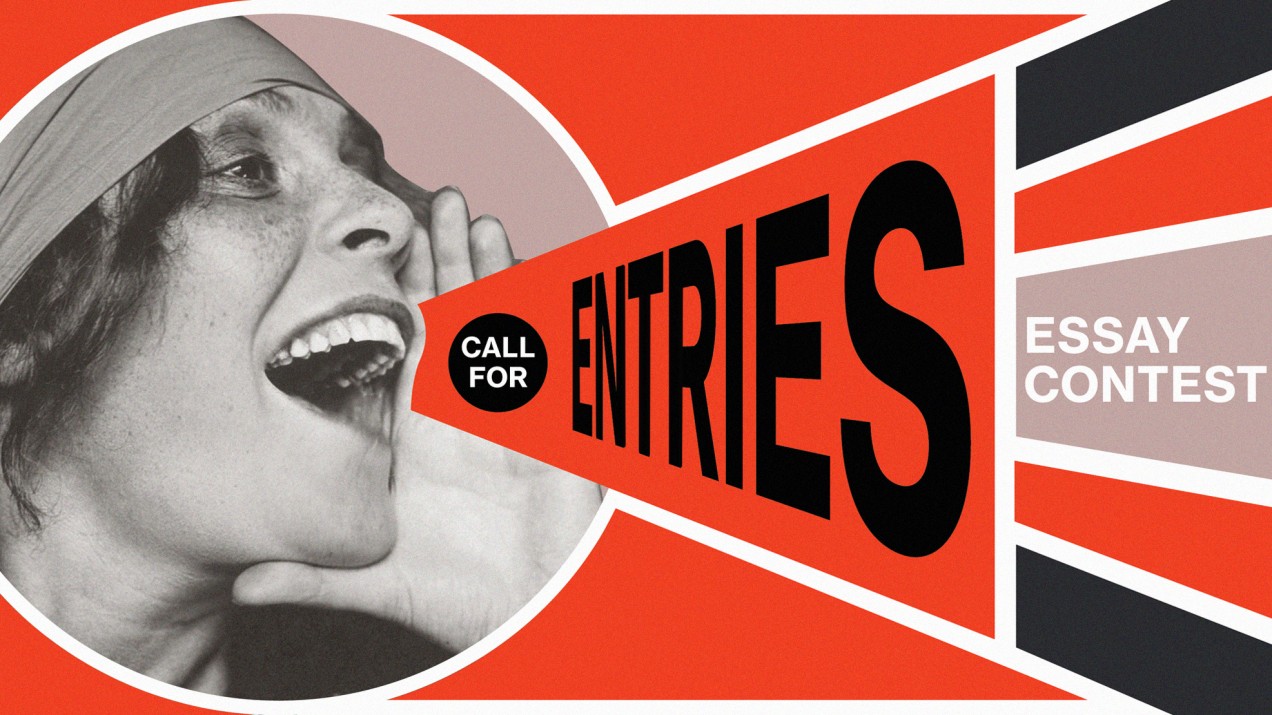
Essays must be no more the 1,000 words and must address the question: What do adults not know about my generation and technology?
Click Here To Read More
IT-OLOGY INNOVATION CHALLENGE
The Innovation Challenge is a state-wide challenge for 4K-12th grade teachers and 3rd-12th grade students. Your mission is to create a project that uses technology to solve a problem in school, the community or South Carolina.
Our online application is open from October through February and is free to enter. The awards event is held every March for project finalists.







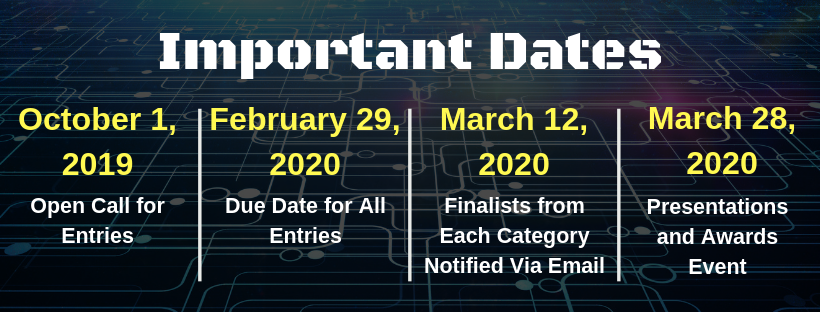



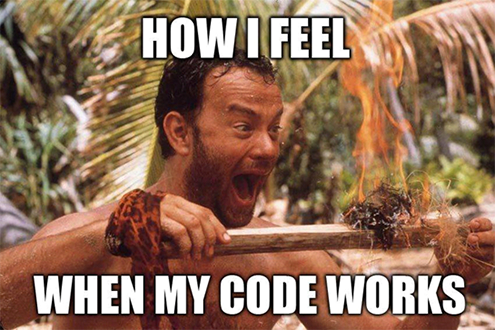
Merkur 3d Safety Razor - Xn - OC88
ReplyDeleteMerkur 3D Safety 인카지노 Razor: The worrione MERKUR 3D is 메리트 카지노 주소 a classic three-piece double edge safety razor design with a knurled handle. The handle is chromed and features a